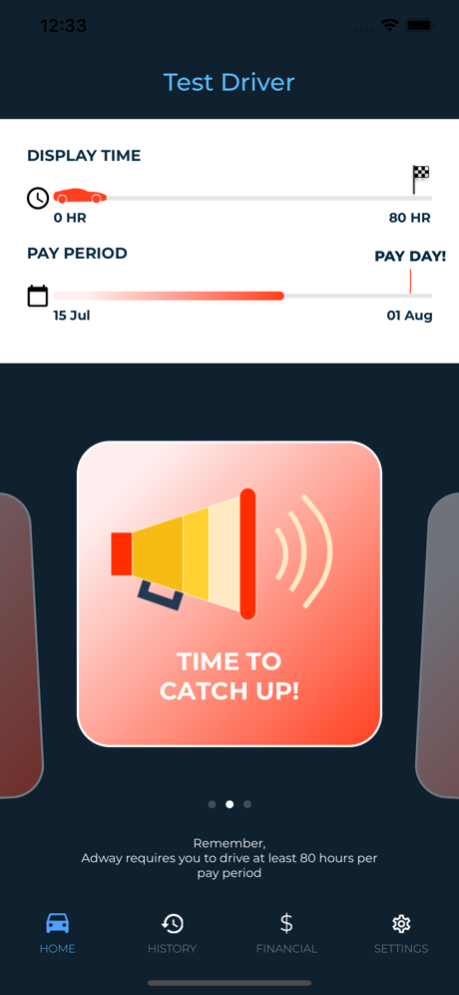Adway 2.0.6
Continue to app
Free Version
Publisher Description
Adway is the first of its kind. It is a digital on-car advertisement platform that enables drivers to make extra cash by displaying ads on the sides of their personal vehicles in a form of projection. Adway offers its drivers an opportunity to earn extra income by installing projecting devices on the side mirrors of their cars and display ad campaigns depending on their geographic location.
With Adway, drivers can choose which advertisers or ads they want to display. They're free to drive wherever and whenever they want. Our drivers can take the devices on and off in less than two minutes. Adway does not require long term commitment or up-front payment. All you have to do is turn your projectors on, drive, and make money while you do it.
Why Adway:
- Easy money - if you own a car, you can make extra cash for your daily commutes
- Drivers have a choice on what they advertise
- It doesn't alter the look of your personal vehicle. It's not a wrap, or digital taxi top. In other words, you're not married to it.
Join the most disruptive mobile advertisement platform today!
May 25, 2022
Version 2.0.6
Small UI updates
About Adway
Adway is a free app for iOS published in the Food & Drink list of apps, part of Home & Hobby.
The company that develops Adway is Adway International, Inc. The latest version released by its developer is 2.0.6.
To install Adway on your iOS device, just click the green Continue To App button above to start the installation process. The app is listed on our website since 2022-05-25 and was downloaded 0 times. We have already checked if the download link is safe, however for your own protection we recommend that you scan the downloaded app with your antivirus. Your antivirus may detect the Adway as malware if the download link is broken.
How to install Adway on your iOS device:
- Click on the Continue To App button on our website. This will redirect you to the App Store.
- Once the Adway is shown in the iTunes listing of your iOS device, you can start its download and installation. Tap on the GET button to the right of the app to start downloading it.
- If you are not logged-in the iOS appstore app, you'll be prompted for your your Apple ID and/or password.
- After Adway is downloaded, you'll see an INSTALL button to the right. Tap on it to start the actual installation of the iOS app.
- Once installation is finished you can tap on the OPEN button to start it. Its icon will also be added to your device home screen.